Ciao,
oggi non riesco più accedere al sito, come mai?
non ho fatto niente di particolare..
https://viziografico.altervista.org/prova/
Grazie
Visualizzazione risultati 1 fino 22 di 22
Discussione: Non riesco più ad accedere al sito
-
22-12-2020, 16.05.18 #1
 Neofita
Neofita
- Data registrazione
- 21-02-2012
- Messaggi
- 21
 Non riesco più ad accedere al sito
Non riesco più ad accedere al sito
-
22-12-2020, 16.41.33 #2
 AlterGuru 2500
AlterGuru 2500
- Data registrazione
- 14-02-2015
- Messaggi
- 4,537

Salve,
c'è un un redirect che genera un loop,
Riporti qui il contenuto dell'.htaccess.
Cordiali saluti.
-
22-12-2020, 23.10.22 #3

Aggiungo che il tuo sito è correttamente erogato. L'indirizzo che hai indicato invece ha un loop infinito, come indicato da GraphOGLRisorse ti chiederei di mostrarci il contenuto del file .htaccess o comunque controllare che non venga creato un loop, anche se forse il problema è nella pagina "prova/index.php", perché lo stesso problema non si verifica in altri indirizzi.
Quindi, controlla anche l'eventuale presenza di un loop causato dal codice .php.
Ciao!regolamento altervista_______________ regolamento forum
-
23-12-2020, 10.25.25 #4
 Neofita
Neofita
- Data registrazione
- 21-02-2012
- Messaggi
- 21

Grazie per l'aiuto, il contenuto è questo:
# BEGIN WordPress
# Le direttive (linee) tra `BEGIN WordPress` e `END WordPress` sono
# generate dinamicamente, e dovrebbero essere modificare solo con i filtri di WordPress.
# Ogni modifica alle direttive tra questi marcatori sarà sovrascritta.
<IfModule mod_rewrite.c>
RewriteEngine On
RewriteBase /prova/
RewriteRule ^index\.php$ - [L]
RewriteCond %{REQUEST_FILENAME} !-f
RewriteCond %{REQUEST_FILENAME} !-d
RewriteRule . /prova/index.php [L]
</IfModule>
# END WordPress
non capisco come mai di colpo non funziona più, non ho fatto modifiche.
Come faccio a controllare l'eventuale presenza di un loop causato dal codice .php?
Grazie
-
23-12-2020, 16.47.06 #5
 AlterGuru 2500
AlterGuru 2500
- Data registrazione
- 14-02-2015
- Messaggi
- 4,537

Questo mi sembra l'htaccess di Wordpress, quindi presumo che sia quello dentro alla cartella prova/ dove suppongo che risieda l'installazione.
Mi pare di capire che lei ha installato Wordpress quando c'erà ancora la possibilità di usare la versione di AlterVista su AlterSito. Questo è quello che effetul il redirct in riferimento alla index.php
Io mi riferivo all'htaccess presente nella root del sito, colpa mia che non l'ho precisato. Comunque è probabile che il problema che il loop sia causato da quello della root.
Il redirect con l'.htaccess della root, generalmente è questo che va usato:
ma con wordpress il discoriso è un pò diverso.Codice:RewriteCond %{HTTP:X-Forwarded-Proto} !https RewriteCond %{HTTPS} off RewriteRule .* https://NomeSito.altervista.org%{REQUEST_URI} [L,R=301]
Attulamente, con i nuovi account AlterSito, si può installare solo Wordpress versione originale.
Ha per caso eseguito l'aggiornato la versione di Wordpress rimpiazzando la versione di AlterVista con quella originale presa da wordpress.org?
Posso chiederle come mai ha 2 file index del sito?
Dovrebbe controlare tutti i file da gestione file o scarcandoli via ftp.
Cordiali saluti.
-
24-12-2020, 10.59.11 #6
 Neofita
Neofita
- Data registrazione
- 21-02-2012
- Messaggi
- 21

Nell'htaccess presente nella root del sito ho questo contenuto:
# Begin Muse Generated redirects
# End Muse Generated redirects
# # av:php5-engine
AddHandler av-php73 .php
E' un sito che avevo costruito un po' di tempo fa,ma non mi ha mai dato problemi.
Ho un index nella cartella prova e uno nella root..
Grazie ancora per l'aiuto
-
24-12-2020, 11.22.55 #7

Dal pannello di controllo (gestione files), entra nella cartella "prova", quindi seleziona "modifica" in corrispondenza del file "index.php". Dovrebbe apparirti il codice php.
Solitamente il redirect è causato dalla presenza delle chiamate a header('Location: '), nel caso ci siano, verifica la loro corretta implementazione. Se non conosci bene PHP, possiamo provarti ad aiutare mostrando qui il codice.
Inoltre, se nel codice PHP sono presenti include() o require(), il problema potrebbe essere anche nei file inclusi.
Ciao!regolamento altervista_______________ regolamento forum
-
24-12-2020, 12.36.32 #8
 Neofita
Neofita
- Data registrazione
- 21-02-2012
- Messaggi
- 21

Questo è il codice presente in index.php
<?php
/**
* Front to the WordPress application. This file doesn't do anything, but loads
* wp-blog-header.php which does and tells WordPress to load the theme.
*
* @package WordPress
*/
/**
* Tells WordPress to load the WordPress theme and output it.
*
* @var bool
*/
define( 'WP_USE_THEMES', true );
/** Loads the WordPress Environment and Template */
require __DIR__ . '/wp-blog-header.php';
Grazie
-
24-12-2020, 17.00.28 #9
 AlterGuru 2500
AlterGuru 2500
- Data registrazione
- 14-02-2015
- Messaggi
- 4,537

Riporti qui anche il codice presente in "prova/wp-blog-header.php".
Cordiali saluti.
-
24-12-2020, 20.04.42 #10

Quindi si tratta proprio di WordPress dentro una tua cartella. WordPress che hai installato nella cartella è vuoto? Avevi installato plugin? Come mai non utilizzi AlterBlog?
Ciao!regolamento altervista_______________ regolamento forum
-
28-12-2020, 10.56.53 #11
 Neofita
Neofita
- Data registrazione
- 21-02-2012
- Messaggi
- 21

Questo è il codice presente in prova/wp-blog-header.php
<?php
/**
* Loads the WordPress environment and template.
*
* @package WordPress
*/
if ( ! isset( $wp_did_header ) ) {
$wp_did_header = true;
// Load the WordPress library.
require_once __DIR__ . '/wp-load.php';
// Set up the WordPress query.
wp();
// Load the theme template.
require_once ABSPATH . WPINC . '/template-loader.php';
}
Non utilizzo AlterBlog perchè è un sito che ho fatto parecchio tempo fa.
Grazie ancora per gli aiuti..
-
28-12-2020, 14.36.31 #12
 AlterGuru 2500
AlterGuru 2500
- Data registrazione
- 14-02-2015
- Messaggi
- 4,537

Riporti qui anche il codice presente in "prova/wp-load.php" e "prova/template-loader.php".
Sarebbe megglio sempre, ma almeno per questa volta, avendo necessità di mostrare il codice di 2 pagine, può cortesemente usare i tag ? (uno per entrambi i codici delle pagine)
La ribgrazio.
Cordiali saluti.
-
28-12-2020, 15.48.04 #13
 Neofita
Neofita
- Data registrazione
- 21-02-2012
- Messaggi
- 21

si scusami non sapevo di inserire i codici con i tag
prova/wp-load.php:
template-loader.php però l'ho trovata nella cartella /prova/wp-includes/<?php
/**
* Bootstrap file for setting the ABSPATH constant
* and loading the wp-config.php file. The wp-config.php
* file will then load the wp-settings.php file, which
* will then set up the WordPress environment.
*
* If the wp-config.php file is not found then an error
* will be displayed asking the visitor to set up the
* wp-config.php file.
*
* Will also search for wp-config.php in WordPress' parent
* directory to allow the WordPress directory to remain
* untouched.
*
* @package WordPress
*/
/** Define ABSPATH as this file's directory */
if ( ! defined( 'ABSPATH' ) ) {
define( 'ABSPATH', __DIR__ . '/' );
}
error_reporting( E_CORE_ERROR | E_CORE_WARNING | E_COMPILE_ERROR | E_ERROR | E_WARNING | E_PARSE | E_USER_ERROR | E_USER_WARNING | E_RECOVERABLE_ERROR );
/*
* If wp-config.php exists in the WordPress root, or if it exists in the root and wp-settings.php
* doesn't, load wp-config.php. The secondary check for wp-settings.php has the added benefit
* of avoiding cases where the current directory is a nested installation, e.g. / is WordPress(a)
* and /blog/ is WordPress(b).
*
* If neither set of conditions is true, initiate loading the setup process.
*/
if ( file_exists( ABSPATH . 'wp-config.php' ) ) {
/** The config file resides in ABSPATH */
require_once ABSPATH . 'wp-config.php';
} elseif ( @file_exists( dirname( ABSPATH ) . '/wp-config.php' ) && ! @file_exists( dirname( ABSPATH ) . '/wp-settings.php' ) ) {
/** The config file resides one level above ABSPATH but is not part of another installation */
require_once dirname( ABSPATH ) . '/wp-config.php';
} else {
// A config file doesn't exist.
define( 'WPINC', 'wp-includes' );
require_once ABSPATH . WPINC . '/load.php';
// Standardize $_SERVER variables across setups.
wp_fix_server_vars();
require_once ABSPATH . WPINC . '/functions.php';
$path = wp_guess_url() . '/wp-admin/setup-config.php';
/*
* We're going to redirect to setup-config.php. While this shouldn't result
* in an infinite loop, that's a silly thing to assume, don't you think? If
* we're traveling in circles, our last-ditch effort is "Need more help?"
*/
if ( false === strpos( $_SERVER['REQUEST_URI'], 'setup-config' ) ) {
header( 'Location: ' . $path );
exit;
}
define( 'WP_CONTENT_DIR', ABSPATH . 'wp-content' );
require_once ABSPATH . WPINC . '/version.php';
wp_check_php_mysql_versions();
wp_load_translations_early();
// Die with an error message
$die = sprintf(
/* translators: %s: wp-config.php */
__( "There doesn't seem to be a %s file. I need this before we can get started." ),
'<code>wp-config.php</code>'
) . '</p>';
$die .= '<p>' . sprintf(
/* translators: %s: Documentation URL. */
__( "Need more help? <a href='%s'>We got it</a>." ),
__( 'https://wordpress.org/support/article/editing-wp-config-php/' )
) . '</p>';
$die .= '<p>' . sprintf(
/* translators: %s: wp-config.php */
__( "You can create a %s file through a web interface, but this doesn't work for all server setups. The safest way is to manually create the file." ),
'<code>wp-config.php</code>'
) . '</p>';
$die .= '<p><a href="' . $path . '" class="button button-large">' . __( 'Create a Configuration File' ) . '</a>';
wp_die( $die, __( 'WordPress › Error' ) );
}
Grazie<?php
/**
* Loads the correct template based on the visitor's url
*
* @package WordPress
*/
if ( wp_using_themes() ) {
/**
* Fires before determining which template to load.
*
* @since 1.5.0
*/
do_action( 'template_redirect' );
}
/**
* Filters whether to allow 'HEAD' requests to generate content.
*
* Provides a significant performance bump by exiting before the page
* content loads for 'HEAD' requests. See #14348.
*
* @since 3.5.0
*
* @param bool $exit Whether to exit without generating any content for 'HEAD' requests. Default true.
*/
if ( 'HEAD' === $_SERVER['REQUEST_METHOD'] && apply_filters( 'exit_on_http_head', true ) ) {
exit();
}
// Process feeds and trackbacks even if not using themes.
if ( is_robots() ) {
/**
* Fired when the template loader determines a robots.txt request.
*
* @since 2.1.0
*/
do_action( 'do_robots' );
return;
} elseif ( is_favicon() ) {
/**
* Fired when the template loader determines a favicon.ico request.
*
* @since 5.4.0
*/
do_action( 'do_favicon' );
return;
} elseif ( is_feed() ) {
do_feed();
return;
} elseif ( is_trackback() ) {
require ABSPATH . 'wp-trackback.php';
return;
}
if ( wp_using_themes() ) {
$tag_templates = array(
'is_embed' => 'get_embed_template',
'is_404' => 'get_404_template',
'is_search' => 'get_search_template',
'is_front_page' => 'get_front_page_template',
'is_home' => 'get_home_template',
'is_privacy_policy' => 'get_privacy_policy_template',
'is_post_type_archive' => 'get_post_type_archive_template',
'is_tax' => 'get_taxonomy_template',
'is_attachment' => 'get_attachment_template',
'is_single' => 'get_single_template',
'is_page' => 'get_page_template',
'is_singular' => 'get_singular_template',
'is_category' => 'get_category_template',
'is_tag' => 'get_tag_template',
'is_author' => 'get_author_template',
'is_date' => 'get_date_template',
'is_archive' => 'get_archive_template',
);
$template = false;
// Loop through each of the template conditionals, and find the appropriate template file.
foreach ( $tag_templates as $tag => $template_getter ) {
if ( call_user_func( $tag ) ) {
$template = call_user_func( $template_getter );
}
if ( $template ) {
if ( 'is_attachment' === $tag ) {
remove_filter( 'the_content', 'prepend_attachment' );
}
break;
}
}
if ( ! $template ) {
$template = get_index_template();
}
/**
* Filters the path of the current template before including it.
*
* @since 3.0.0
*
* @param string $template The path of the template to include.
*/
$template = apply_filters( 'template_include', $template );
if ( $template ) {
include $template;
} elseif ( current_user_can( 'switch_themes' ) ) {
$theme = wp_get_theme();
if ( $theme->errors() ) {
wp_die( $theme->errors() );
}
}
return;
}
-
28-12-2020, 19.02.48 #14
 AlterGuru 2500
AlterGuru 2500
- Data registrazione
- 14-02-2015
- Messaggi
- 4,537

Ho visto che anche il pannello di login di worpress(wp-login.php), presenta un redirect con loop.
Comunque penso che ci sia dell'altro oltre al redirect nell'index e in wp-login.
Accedendo al sito da prova/index.html ho visto che a parte la pagina del menù, le altre pagine sono non funziionano correttamente. Infatti caricandole, si vedono parti di codice.
Ad esempio, caricando https://viziografico.altervista.org/...osa-facciamo/:
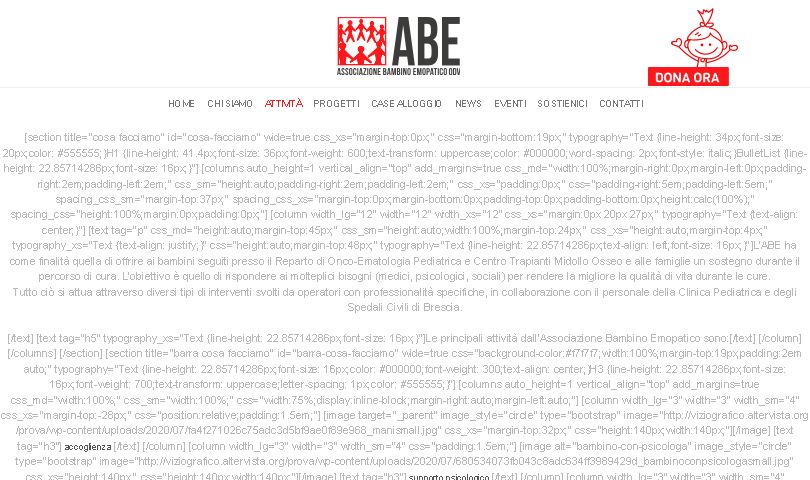
Cordiali saluti.Ultima modifica di GraphOGLRisorse : 28-12-2020 alle ore 19.07.03
-
29-12-2020, 10.56.34 #15
 Neofita
Neofita
- Data registrazione
- 21-02-2012
- Messaggi
- 21

Quindi secondo voi non si può recuperare?
-
29-12-2020, 22.45.58 #16

È difficile aiutarti perché hai alterSito, ti consiglierei di utilizzare WordPress con alterBlog.
Ciao!regolamento altervista_______________ regolamento forum
-
30-12-2020, 11.40.31 #17
 Neofita
Neofita
- Data registrazione
- 21-02-2012
- Messaggi
- 21

Ciao,
ho installato alterblog, ma dovrei aumentare la dimensione massima del file di caricamento per importare il sito inserendo questo codice in .htaccess,
come posso fare?php_value upload_max_filesize 128M
php_value post_max_size 128M
php_value memory_limit 256M
php_value max_execution_time 300
php_value max_input_time 300
Grazie
-
30-12-2020, 15.04.24 #18
 AlterGuru 2500
AlterGuru 2500
- Data registrazione
- 14-02-2015
- Messaggi
- 4,537

I valori che possono essere modificati tramite l'.htacces sono riportati qui: Configurazione personalizzata (.htaccess)
Negli account AlterBlog non è possibile modificare il file .htaccess della root. E' possibile modificare via ftp(strumenti -> ftp) quello di Wordpress, ma poi viene ripristinato in automatico. Quindi modificare quei vaolori non ha effetto su ALterBlog.
Cordiali saluti.
-
31-12-2020, 09.35.09 #19
-
31-12-2020, 10.57.03 #20
 Neofita
Neofita
- Data registrazione
- 21-02-2012
- Messaggi
- 21

Grazie, non conoscevo questa modalità d'importazione
-
03-01-2021, 15.55.49 #21
 Utente AlterBlog
Utente AlterBlog
- Data registrazione
- 07-11-2020
- Messaggi
- 1

Buonasera,
non riesco ad accedere più al mio sito
Riuscite a darmi qualche info, grazie
-
03-01-2021, 16.39.23 #22
 AlterGuru 2500
AlterGuru 2500
- Data registrazione
- 14-02-2015
- Messaggi
- 4,537

Salve,
quali operazioni ha eseguito prima del problema?
Se ha AlterBlog, provi da recovery.
Cordiali saluti.

 LinkBack URL
LinkBack URL About LinkBacks
About LinkBacks


