Salve a tutti,
ho inserito il codice dell'index del sito (che ho fatto con Photoshop e dremweaver)..nell'index e anche in tutte le altre pagine sono inserite numerose gif ecc..
PROBLEMA:Se vado su Anteprima non vedo assolutamente nulla ma tutte "X", neanche lo sfondo niente....Quale può essere il problema???
Help ci ho lavorato tantissimo!!!
Visualizzazione risultati 1 fino 13 di 13
Discussione: HELP!!!Problema nella visualizzazione delle pagine!!
-
22-04-2007, 23.38.37 #1Guest
 HELP!!!Problema nella visualizzazione delle pagine!!
HELP!!!Problema nella visualizzazione delle pagine!!
-
22-04-2007, 23.57.38 #2
 e cosa centrano i cms ? si parla di un'altra cosa mi sembra!
e cosa centrano i cms ? si parla di un'altra cosa mi sembra! Originalmente inviato da pcgamesworld
Originalmente inviato da pcgamesworld
Piuttosto devi mettere online il tuo lavoro per poterlo vedere! se il problema è l'anteprima del tuo pc non potremo aiutarti... non la vediamo!
Metti tutto online e vediamo di che si tratta.
-
23-04-2007, 00.09.07 #3Guest

questo è il codice della mia pagina index:
quando devi scrivere del codice, usa gli appositi tag per migliorare la visualizzazioneCodice HTML:<html> <head> <title>INTRODUZIONE</title><script language=JavaScript> <!-- <!-- var txt=">> Benvenuti nel magico mondo di Winnie The Pooh"; var espera=200; var refresco=null; function rotulo_title() { document.title=txt; txt=txt.substring(1,txt.length)+txt.charAt(0); refresco=setTimeout("rotulo_title()",espera);} rotulo_title(); // --> function MM_displayStatusMsg(msgStr) { //v1.0 status=msgStr; document.MM_returnValue = true; } function MM_openBrWindow(theURL,winName,features) { //v2.0 window.open(theURL,winName,features); } //--> </script> <meta http-equiv="Content-Type" content="text/html; charset=iso-8859-1"> <style type="text/css"> <!-- #Layer1 { position:absolute; left:243px; top:163px; width:366px; height:116px; z-index:1; } #Layer2 { position:absolute; left:274px; top:72px; width:274px; height:122px; z-index:2; } #Layer3 { position:absolute; left:226px; top:420px; width:378px; height:92px; z-index:3; } #Layer4 { position:absolute; left:419px; top:496px; width:208px; height:52px; z-index:4; } #Layer5 { position:absolute; left:640px; top:130px; width:158px; height:82px; z-index:5; } #Layer6 { position:absolute; left:251px; top:178px; width:288px; height:162px; z-index:6; } body { background-image: url(animazioni/29dwug0.gif); } #Layer7 { position:absolute; left:358px; top:304px; width:50px; height:63px; z-index:7; } #Layer8 { position:absolute; left:596px; top:195px; width:65px; height:94px; z-index:8; } #Layer9 { position:absolute; left:576px; top:327px; width:108px; height:117px; z-index:9; } #Layer10 { position:absolute; left:401px; top:198px; width:110px; height:115px; z-index:10; } --> </style> </head><body TOPMARGIN="0" LEFTMARGIN="0" RIGHTMARGIN="0" BOTTOMMARGIN="0"> <body bgcolor="#FFFFFF" leftmargin="0" topmargin="0" marginwidth="0" marginheight="0"> <!-- ImageReady Slices (INTRODUZIONE.psd) --> <div id="Layer2"><img src="benvenuti.gif" width="389" height="104"></div> <div id="Layer3"><img src="animazioni/winnie-scritta-con-quadrato.gif" width="581" height="91"></div> <div id="Layer4"><img src="animazioni/ENTER04 m.gif" width="121" height="84" border="0" usemap="#Map"> <map name="Map"> <area shape="rect" coords="28,12,116,83" href="home.html" target="_self"> </map></div> <div id="Layer5"><img src="animazioni/arcobaleno.gif" width="114" height="64"></div> <div id="Layer6"><img src="animazioni/aaa.gif" width="504" height="243"></div> <div id="Layer7"><img src="winnie/pooh (6).gif" width="80" height="96"></div> <div id="Layer8"><img src="animazioni/132tw1.gif" width="72" height="85"></div> <div id="Layer9"><img src="hi ho/hiho (14).gif" width="70" height="84"></div> <div id="Layer10"><img src="tigro/tigro1 (10).gif" width="100" height="120"></div> <table width="800" height="600" border="0" align="center" cellpadding="0" cellspacing="0" id="Table_01"> <tr> <td> <img src="images/INTRODUZIONE_01.gif" width="99" height="186" alt=""></td> <td> <img src="images/INTRODUZIONE_02.gif" width="701" height="186" alt=""></td> </tr> <tr> <td colspan="2"> <img src="images/INTRODUZIONE_03.gif" width="800" height="414" alt=""></td> </tr> </table> <!-- End ImageReady Slices --> </body> </html>

Ultima modifica di seneca : 23-04-2007 alle ore 00.22.03
-
23-04-2007, 00.26.20 #4

Se non visualizzi le immagini, controlla che:
1- i file siano caricati sul tuo account
2- il loro nome sia corretto (anche minuscole/maiuscole)
3- il loro percorso sia corretto (es: nomecartella/nomesottocartella/nomefile.est)
ps: non usare nel titolo "help", "aiuto" o simili, non servono a nulla, chi scrive è sottointeso che abbia bisogno di aiuto.
Ciao!
- --> Progetto Wallpaper: centinaia di sfondi free (simpsons, dragonball, animali, sport, arte...)
- --> Versioni latine e storia romana: COMING SOON!
- --> Sono disponibile per scambio banner 88*31, no siti in costruzione

 --
-- 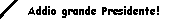 Aut Roma Aut Nihil!
Aut Roma Aut Nihil!
-
23-04-2007, 12.47.41 #5Guest

Grazie del consiglio ma non è cambiato nulla :°°(
-
23-04-2007, 12.50.11 #6

ma hai messo la pagina online? posta il link della pagina in questione
- --> Progetto Wallpaper: centinaia di sfondi free (simpsons, dragonball, animali, sport, arte...)
- --> Versioni latine e storia romana: COMING SOON!
- --> Sono disponibile per scambio banner 88*31, no siti in costruzione

 --
-- 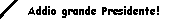 Aut Roma Aut Nihil!
Aut Roma Aut Nihil!
-
23-04-2007, 13.07.06 #7Guest

non sono riuscita a metterla on line...vi ho scritto il codice apposta :)
http://carlottina07.altervista.org/immagini/index.htmlUltima modifica di Dodi : 23-04-2007 alle ore 13.39.49
-
23-04-2007, 13.40.54 #8

1) hai messo online anche le gif che vuoi visualizzare ?
2) si trovano nelle root giuste? o sono in sottocartelle ?
3) controlla i nomi! su AV scrivere foto.gif è diverso da FOTO.gif etc etc
4) fai una riCERCA sul forum, in molti topic s'è parlato di casi simili al tuo
-
23-04-2007, 14.02.33 #9Guest

si ci sono anke le gif on line si trovano all'interno di selezioni!io ho tutti i titoli delle pagine scritti in maiuscolo.Adesso ho fatto (utilizzando Photoshop poi imageready e infine con Dremweaver) un altra pagina di prova senza gif e niente ma anche questa nn si vede.Se volete vi inserisco il codice e lavorate su di quella.
Codice HTML:<html> <head> <title>a tutto pooh</title> <meta http-equiv="Content-Type" content="text/html; charset=iso-8859-1"> </head> <body bgcolor="#FFFFFF" leftmargin="0" topmargin="0" marginwidth="0" marginheight="0"> <!-- ImageReady Slices (a tutto pooh.psd) --> <table width="800" height="600" border="0" align="center" cellpadding="0" cellspacing="0" id="Table_01"> <tr> <td rowspan="2"> <img src="images/a-tutto-pooh_01.gif" width="201" height="600" alt=""></td> <td> <img src="images/a-tutto-pooh_02.gif" width="599" height="172" alt=""></td> </tr> <tr> <td> <img src="images/a-tutto-pooh_03.gif" alt="" width="599" height="428" align="middle"></td> </tr> </table> <!-- End ImageReady Slices --> </body> </html>
Ultima modifica di seneca : 23-04-2007 alle ore 15.19.52
-
23-04-2007, 14.46.49 #10Guest

secondo me non l hai messe on-line bene le immagini...
per il codice che hai scritto l'immagine a-tutto-pooh_01.gif dovrebbe stare al seguente indirizzo
http://carlottina07.altervista.org/i...to-pooh_01.gif
invece non c'è niente
-
23-04-2007, 16.23.00 #11Guest
 http://carlottina07.altervista.org/i...utto-pooh.html
http://carlottina07.altervista.org/i...utto-pooh.html Originalmente inviato da liceoperito
Originalmente inviato da liceoperito
questa pagina non l avevo messa on line ma avevi inserito sul forum solo il codice cosi lo potete prendere e vedere cosa cè ke non và.Ultima modifica di Carlottina07 : 23-04-2007 alle ore 16.24.01
-
23-04-2007, 18.47.01 #12Guest

ok...ma l'immagine a-tutto-pooh_01.gif l'hai messa online nella cartella images?
-
24-04-2007, 00.34.50 #13Guest

Sono riuscita a fare una "bozza" di una delle pagine del sito nei prossimi giorni spero di riuscire ad inserire tutte le pagine con i relativi javascript sfondi gif...se mi troverò in difficoltà vi chiedero' aiuto :PP
 http://carlottina07.altervista.org/i...utto-pooh.html
http://carlottina07.altervista.org/i...utto-pooh.html
Ultima modifica di Carlottina07 : 24-04-2007 alle ore 00.52.07

 LinkBack URL
LinkBack URL About LinkBacks
About LinkBacks

