Hello... se andate su QUESTO sito e provate a cliccare su qualsiasi link, noterete che le pagine si aprono con l'effetto dissolvenza(o almeno così credo che si chiami)...
...Mi chiedevo se era possibile avere il codice!
...grazie e byex!
PS: stavolta credo di aver dato tutte le info
Visualizzazione risultati 1 fino 8 di 8
Discussione: [JS] Creare effetto dissolvenza su pagine
-
23-03-2006, 21.35.53 #1Guest
 [JS] Creare effetto dissolvenza su pagine
[JS] Creare effetto dissolvenza su pagine
-
23-03-2006, 21.42.10 #2Guest

il sito è di utente del forum: brattoliart, il codice se vuoi lo puoi chiedere a lui.
l'effetto funziona solo su IE.
-
23-03-2006, 21.44.51 #3Guest

Non funziona l'effetto dissolvenza del link che hai postato, nè su firefox nè su opera... Funziona solo su IE...
EDIT: Jostock mi ha preceduto di un soffio!
-
23-03-2006, 21.57.19 #4Guest
 lo sapevo...cmq proverò a chiedere a lui!
lo sapevo...cmq proverò a chiedere a lui! Originalmente inviato da jostock
Originalmente inviato da jostock

-
24-03-2006, 01.10.02 #5

E' una cosa molto interessante, chiedigli se puoi renderlo pubblico in questo thread!
- --> Progetto Wallpaper: centinaia di sfondi free (simpsons, dragonball, animali, sport, arte...)
- --> Versioni latine e storia romana: COMING SOON!
- --> Sono disponibile per scambio banner 88*31, no siti in costruzione

 --
-- 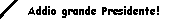 Aut Roma Aut Nihil!
Aut Roma Aut Nihil!
-
24-03-2006, 16.09.10 #6Guest

EDIT: volevo solo dire che non è un JS...Ma si basa su <META ecc...>
-
24-03-2006, 16.18.39 #7Guest

Ho trovato questo (è un generatore, da incollare in una HTML):
Codice HTML:<html> <head> <meta http-equiv="Content-Type" content="text/html; charset=iso-8859-1"> <META http-equiv="Page-Enter" content="revealTrans(Duration=2,Transition=23)"> <link rel="StyleSheet" type="text/css" href="common.css"> <SCRIPT LANGUAGE="JavaScript">/* Sawpit Page Transitions Wizard by Allan Saw */ /* Copyright © 2002, all rights reserved */ function MakeIt(form) { var info='<!-- Page Transition created with Webmaster Tools (http://webmastertools.sawpit.net).-->\n\n'; if (form.openhead.value) info+='<META http-equiv="'+form.when.value+'" content="revealTrans(Duration='+form.time.value+',Transition='+form.type.value+')">'; form.source.value=info; } function AddText(form, Action) { var AddTxt=""; var info=""; form.keywords.value+=AddTxt; } function doClear(theText) { if (theText.value == theText.defaultValue) { theText.value = "" } } /* Copy Script */ function highlight() { document.trans.source.select(); document.trans.source.focus() } function copy() { highlight(); textRange = document.trans.source.createTextRange(); textRange.execCommand("RemoveFormat"); textRange.execCommand("Copy"); alert("This code has been copied to your clipboard.\n\nOpen your HTML document and paste it in.\n\nIt's as simple as that."); } /* End Copy script */</SCRIPT> </HEAD> <BODY> <table align="left" border="0" cellspacing="0" cellpadding="0" width="100%" class="font"> <tr><td> <strong><font size="+1">Create Page Transitions.</font></strong><p> This script will create one of 24 stunning page transitions. You can create various types of fade ins or fade outs as your visitors enter or leave the page. This effect will only work in Microsoft 5+ browsers. Other users will simply not see the effect and be transfered to the page as normal. <p> <hr> <P> <DIV align="center"> <FORM action="form" name="trans"> <INPUT TYPE="hidden" NAME="openhead" value="www.sawpit.net"> <p> Select a transition Type: <select name="type"> <option value="0"> Shrinking Box Changes Screen</option> <option value="1"> Growing Box Changes Screen</option> <option value="2"> Shrinking Circle Changes Screen</option> <option value="3"> Growing Circle Changes Screen</option> <option value="4"> Wipes Up to Clear Screen</option> <option value="5"> Wipes Down to Clear Screen</option> <option value="6"> Wipes Right to Clear Screen</option> <option value="7"> Wipes Left to Clear Screen</option> <option value="8"> Right Moving Stripes Clear Screen</option> <option value="9"> Downward Moving Stripes Clear Screen</option> <option value="10"> Right Moving Boxes Clear Screen</option> <option value="11"> Downward Moving Boxes Clear Screen</option> <option value="12"> Pixels "Dissolve" screen</option> <option value="13"> Horizontal Curtain Closing</option> <option value="14"> Horizontal Curtain Opening</option> <option value="15"> Vertical Curtian Closing</option> <option value="16"> Vertical Curtian Opening</option> <option value="17"> Strips away previous screen going Left-Down</option> <option value="18"> Strips away previous screen going Left-Up</option> <option value="19"> Strips away previous screen going Right-Down</option> <option value="20"> Strips away previous screen going Right-Up</option> <option value="21"> Horizontal Bars "Dissolve" screen</option> <option value="22"> Vertical Bars "Dissolve" screen</option> <option value="23"> Random Effect</option> </select> <p> Select number of seconds for transition to appear: <select name="time" size="1"> <option value="1"> 1</option> <option value="2"> 2</option> <option value="3" selected> 3</option> <option value="4"> 4</option> <option value="5"> 5</option> </select> <p> When will the transition take effect: <select name="when" size="1"> <option value="Page-Enter"> On entering page</option> <option value="Page-Exit"> On exiting page</option> </select> <INPUT TYPE="hidden" NAME="closehead" value="Meta Tag Generator"> <p> <hr> <p> <INPUT type="button" class="button" value="Create Transition Script" onclick="MakeIt(this.form);" onFocus="this.blur()"> <INPUT type="reset" class="button" value="Clear Data" onFocus="this.blur()"> <BR> Here is your transition script. Paste it between the <b><head></head></b> tags of your document.<BR> <TEXTAREA NAME="source" ROWS="4" COLS="90"></TEXTAREA> <p> <INPUT type="button" class="button" value="Copy Script To Clipboard" onClick="copy();" onFocus="this.blur()"> </FORM> <P> <hr> </div> </td></tr></table> </body> </html>
-
24-03-2006, 19.03.30 #8

Più che il META revealTrans (che avevo anche nella vecchia versione del mio sito), direi che mi sembra più adatto il META blendTrans che c'era sulle pagine linkate:
queste due righe vanno messe tra i tag <HEAD>.Codice HTML:<META http-equiv=Page-Enter content=blendTrans(Duration=2)> <META http-equiv=Page-Exit content=blendTrans(Duration=2)>
Stammi bene...Le questioni tecniche hanno risposte migliori nel forum pubblico, non trovi?

When you don't know your next step... improvise
ALTERVISTA WANTS YOU!
Vuoi diventare moderatore su AlterVista? Scopri come...

 LinkBack URL
LinkBack URL About LinkBacks
About LinkBacks
