Ciao a Tutti.... Ho un problema.....
Ho fatto un sito con frontpage e poi l'ho hostato sul mio spazio.
Fin qui tutto bene ma poi visitando il mio sito mi diceva IMPOSSIBILE TROVARE LA PAGINA WEB.
Se digito dominio.com mi dā l'errore
Se digito dominio.com/index.htm mi appare la pagina normalmente
Come posso risolvere??
Grazie
Visualizzazione risultati 1 fino 6 di 6
Discussione: [risolto] Problema pagina index mancante
-
01-08-2009, 17.31.49 #1Guest
 [risolto] Problema pagina index mancante
[risolto] Problema pagina index mancante
Ultima modifica di dreadnaut : 02-08-2009 alle ore 12.59.47 Motivo: - grassetto
-
02-08-2009, 12.47.46 #2

Aggiorna la cache del browser con CTRL+F5.
Ciao!
- --> Progetto Wallpaper: centinaia di sfondi free (simpsons, dragonball, animali, sport, arte...)
- --> Versioni latine e storia romana: COMING SOON!
- --> Sono disponibile per scambio banner 88*31, no siti in costruzione

 --
-- 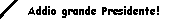 Aut Roma Aut Nihil!
Aut Roma Aut Nihil!
-
02-08-2009, 14.29.46 #3Guest

Non ho risolto...
-
02-08-2009, 14.49.55 #4

c'e' assai confusione sul tuo sito: c'e' una pagina index.htm, una index.html e probabilmente il tuo file .htaccess (l'ingranaggio nel pannello di controllo) specifica qualche strana regola che ti genera quell'errore (vedi anche la pagina interest.htm che non funziona, sempre per la stessa causa)
Sistema il doppio index e dagli un'occhiata alla configurazione - se ti risulta ostica postala qua.Ultima modifica di dreadnaut : 02-08-2009 alle ore 14.51.06
-
02-08-2009, 15.01.04 #5Guest

Ok, ho rimosso la pagina index.html
Ho lasciato solo index.htm che č la pagina della home.
Non ho toccato niente nella configurazione .htaccess
Pensi che dovrei cancellare il filoe .htaccess?
Ecco la configurazione .htaccess:
#
# Apache/PHP/Drupal settings:
#
# Protect files and directories from prying eyes.
<FilesMatch "\.(engine|inc|info|install|module|profile|test|po |sh|.*sql|theme|tpl(\.php)?|xtmpl|svn-base)$|^(code-style\.pl|Entries.*|Repository|Root|Tag|Template|a ll-wcprops|entries|format)$">
Order allow,deny
</FilesMatch>
# Don't show directory listings for URLs which map to a directory.
Options -Indexes
# Follow symbolic links in this directory.
Options +FollowSymLinks
# Make Drupal handle any 404 errors.
ErrorDocument 404 /index.php
# Force simple error message for requests for non-existent favicon.ico.
<Files favicon.ico>
# There is no end quote below, for compatibility with Apache 1.3.
ErrorDocument 404 "The requested file favicon.ico was not found.
</Files>
# Set the default handler.
DirectoryIndex index.php
# Override PHP settings. More in sites/default/settings.php
# but the following cannot be changed at runtime.
# PHP 4, Apache 1.
<IfModule mod_php4.c>
php_value magic_quotes_gpc 0
php_value register_globals 0
php_value session.auto_start 0
php_value mbstring.http_input pass
php_value mbstring.http_output pass
php_value mbstring.encoding_translation 0
</IfModule>
# PHP 4, Apache 2.
<IfModule sapi_apache2.c>
php_value magic_quotes_gpc 0
php_value register_globals 0
php_value session.auto_start 0
php_value mbstring.http_input pass
php_value mbstring.http_output pass
php_value mbstring.encoding_translation 0
</IfModule>
# PHP 5, Apache 1 and 2.
<IfModule mod_php5.c>
php_value magic_quotes_gpc 0
php_value register_globals 0
php_value session.auto_start 0
php_value mbstring.http_input pass
php_value mbstring.http_output pass
php_value mbstring.encoding_translation 0
</IfModule>
# Requires mod_expires to be enabled.
<IfModule mod_expires.c>
# Enable expirations.
ExpiresActive On
# Cache all files for 2 weeks after access (A).
ExpiresDefault A1209600
# Do not cache dynamically generated pages.
ExpiresByType text/html A1
</IfModule>
# Various rewrite rules.
<IfModule mod_rewrite.c>
RewriteEngine on
# If your site can be accessed both with and without the 'www.' prefix, you
# can use one of the following settings to redirect users to your preferred
# URL, either WITH or WITHOUT the 'www.' prefix. Choose ONLY one option:
#
# To redirect all users to access the site WITH the 'www.' prefix,
# (http://example.com/... will be redirected to http://www.example.com/...)
# adapt and uncomment the following:
# RewriteCond %{HTTP_HOST} ^example\.com$ [NC]
# RewriteRule ^(.*)$ http://www.example.com/$1 [L,R=301]
#
# To redirect all users to access the site WITHOUT the 'www.' prefix,
# (http://www.example.com/... will be redirected to http://example.com/...)
# uncomment and adapt the following:
# RewriteCond %{HTTP_HOST} ^www\.example\.com$ [NC]
# RewriteRule ^(.*)$ http://example.com/$1 [L,R=301]
# Modify the RewriteBase if you are using Drupal in a subdirectory or in a
# VirtualDocumentRoot and the rewrite rules are not working properly.
# For example if your site is at http://example.com/drupal uncomment and
# modify the following line:
# RewriteBase /drupal
#
# If your site is running in a VirtualDocumentRoot at http://example.com/,
# uncomment the following line:
# RewriteBase /
# Rewrite URLs of the form 'x' to the form 'index.php?q=x'.
RewriteCond %{REQUEST_FILENAME} !-f
RewriteCond %{REQUEST_FILENAME} !-d
RewriteCond %{REQUEST_URI} !=/favicon.ico
RewriteRule ^(.*)$ index.php?q=$1 [L,QSA]
</IfModule>
# $Id: .htaccess,v 1.90.2.3 2008/12/10 20:04:08 goba Exp $
# # av:Toolbar
SetEnv AV_TOOLBAR 0 Edit:
Edit:
Ho rimosso il file .htaccess
ho risolto
grazie dell'aiuto. :)Ultima modifica di dreadnaut : 02-08-2009 alle ore 15.22.01
-
02-08-2009, 15.19.31 #6

edit: non avevo letto il post sopra, ma lascio la spiegazione.
Beh, questo e' l'htaccess creato da Drupal, ma non mi sembra tu abbia Drupal installato. In particolare, righe come queste creano problemi, perche' si riferiscono a pagine non esistenti.
Se usi Drupal, lascialo, se non lo usi, prova a rinominarlo in modo che sia disattivato, e vedi se tutto funziona correttamente.Codice:# Make Drupal handle any 404 errors. ErrorDocument 404 /index.php
Ultima modifica di dreadnaut : 02-08-2009 alle ore 15.20.42

 LinkBack URL
LinkBack URL About LinkBacks
About LinkBacks


