ciao nn so se è la sezione giusta ma io qui nn ci sto capendo un tubo sapreste dirmi cm si fanno i calendari cn altervista??
Visualizzazione risultati 1 fino 10 di 10
Discussione: creare un calendario
-
25-08-2008, 19.20.45 #1Guest
 creare un calendario
creare un calendario
-
25-08-2008, 19.27.13 #2Guest

La richiesta è al quanto generica, devi essere più specifico.
Quali caratteristiche deve avere questo calendaio?
Quale tipo, se dev'esserci, di interazione con l'utente deve avere?
Devi memorizzare un qualche tipo di dato? (ad esempio una data, l'orario)
Ciao!
-
25-08-2008, 19.28.44 #3

Cerca in http://javascript.html.it/script/lista/13/date-e-orari/.
Poi se vuoi qualcosa di diverso, specifica perchè il tuo primo messaggio è troppo vago!
- --> Progetto Wallpaper: centinaia di sfondi free (simpsons, dragonball, animali, sport, arte...)
- --> Versioni latine e storia romana: COMING SOON!
- --> Sono disponibile per scambio banner 88*31, no siti in costruzione

 --
-- 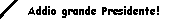 Aut Roma Aut Nihil!
Aut Roma Aut Nihil!
-
25-08-2008, 20.04.01 #4Guest
 si scusate
si scusate
volevo un datario ke cambia colore il numero del giorno ke è in realtà
-
25-08-2008, 20.08.04 #5Guest

Ti invito a scrivere in italiano e in maniera comprensibile, anche con l'aiuto della punteggiatura.
Ciao!
-
25-08-2008, 21.30.46 #6Guest

voglio un datario mobile .ecco cn i termini appropriati
-
25-08-2008, 21.37.36 #7

Nel link che ti ho dato hai guardato?
- --> Progetto Wallpaper: centinaia di sfondi free (simpsons, dragonball, animali, sport, arte...)
- --> Versioni latine e storia romana: COMING SOON!
- --> Sono disponibile per scambio banner 88*31, no siti in costruzione

 --
-- 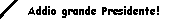 Aut Roma Aut Nihil!
Aut Roma Aut Nihil!
-
25-08-2008, 21.49.39 #8Guest

si ma nn mi da nnt si interessante
-
25-08-2008, 21.56.50 #9

Ti basta cercare su google per trovare decine di soluzioni: ecco la prima che mi è capitata -> http://www.xipe.it/2007/05/07/calend...vascript-free/
Ti invito nuovamente a prestare attenzione allo scrivere in italiano, con la punteggiatura e tutte le lettere.Ultima modifica di seneca : 26-08-2008 alle ore 12.07.15
- --> Progetto Wallpaper: centinaia di sfondi free (simpsons, dragonball, animali, sport, arte...)
- --> Versioni latine e storia romana: COMING SOON!
- --> Sono disponibile per scambio banner 88*31, no siti in costruzione

 --
-- 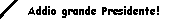 Aut Roma Aut Nihil!
Aut Roma Aut Nihil!
-
26-08-2008, 01.25.44 #10Guest

Io ho capito che vuoi un calendario che cambia il colore del giorno, per esempio tutti i giorni sono colorati di arancione, mentre il giorno di oggi è colorato di bianco.
Posso postarti questo script che ti da quello che ho descritto prima io e che cambia mese automaticamente!!! Dovrei essermi spiegata, insomma!
Inserisci tra i tag <body> </body> e nel punto che desideri:
Edit. Non è che visto che hai installato Wordpress, vuoi un calendario di Wordpress(quello è diverso)?Codice:<script language=javascript> <!-- This script and many more are available free online at --> <!-- The JavaScript Source!! http://javascript.internet.com --> <!--//Begin monthnames = new Array( "Gennaio", "Febbraio", "Marzo", "Aprile", "Maggio", "Giugno", "Luglio", "Agosto", "Settembre", "Ottobre", "Novembre", "Dicembre"); var linkcount=0; function addlink(month, day, href) { var entry = new Array(3); entry[0] = month; entry[1] = day; entry[2] = href; this[linkcount++] = entry; } Array.prototype.addlink = addlink; linkdays = new Array(); monthdays = new Array(12); monthdays[0]=31; monthdays[1]=28; monthdays[2]=31; monthdays[3]=30; monthdays[4]=31; monthdays[5]=30; monthdays[6]=31; monthdays[7]=31; monthdays[8]=30; monthdays[9]=31; monthdays[10]=30; monthdays[11]=31; todayDate=new Date(); thisday=todayDate.getDay(); thismonth=todayDate.getMonth(); thisdate=todayDate.getDate(); thisyear=todayDate.getYear(); thisyear = thisyear % 100; thisyear = ((thisyear < 50) ? (2000 + thisyear) : (1900 + thisyear)); if (((thisyear % 4 == 0) && !(thisyear % 100 == 0)) ||(thisyear % 400 == 0)) monthdays[1]++; startspaces=thisdate; while (startspaces > 7) startspaces-=7; startspaces = thisday - startspaces + 1; if (startspaces < 0) startspaces+=7; document.write("<FONT face='Arial'>");<!--Font Face--> document.write("<table border=0 " );<!--Border size--> document.write("bordercolor=#ffffff style='font-size : 10px; color : #FD8858;' cellpadding=0 cellspacing=1>");<!--Border color, font size, cell padding, cellspacing and font color--> document.write("<tr><td colspan=7><center><strong>" + monthnames[thismonth] + " " + thisyear + "</strong></center></td></tr>"); document.write("<tr>"); document.write("<td align=center><font color=#ffffff>D</td>");<!--The color here and below are for each week day--> document.write("<td align=center><font color=#ffffff>L</td>"); document.write("<td align=center><font color=#ffffff>M</td>"); document.write("<td align=center><font color=#ffffff>M</td>"); document.write("<td align=center><font color=#ffffff>G</td>"); document.write("<td align=center><font color=#ffffff>V</td>"); document.write("<td align=center><font color=#ffffff>S</font></td>");<!--Last color chage here--> document.write("</tr>"); document.write("<tr>"); for (s=0;s<startspaces;s++) { document.write("<td>-</td>"); } count=1; while (count <= monthdays[thismonth]) { for (b = startspaces;b<7;b++) { linktrue=false; document.write("<td>"); for (c=0;c<linkdays.length;c++) { if (linkdays[c] != null) { if ((linkdays[c][0]==thismonth + 1) && (linkdays[c][1]==count)) { document.write("<a href=\"" + linkdays[c][2] + "\">"); linktrue=true; } } } if (count==thisdate) { document.write("<font color='#ffffff'>");<!--todays date color--> } if (count <= monthdays[thismonth]) { document.write(count); } else { document.write(" "); } if (count==thisdate) { document.write("</font>"); } if (linktrue) document.write("</a>"); document.write("</td>"); count++; } document.write("</tr>"); document.write("<tr>"); startspaces=0; } document.write("</table>"); document.write("</FONT>"); </script>Ultima modifica di LaDispensa : 26-08-2008 alle ore 01.28.10

 LinkBack URL
LinkBack URL About LinkBacks
About LinkBacks
