Ciao a tutti,
sono da poco passato ad altersito dopo aver scoperto che con alterforum nulla era praticamente modificabile o personalizzabile.
Ho cercato parecchio in questo forum ma non ho trovato nulla di simile al mio problema.
quindi vi chiedo: come posso eliminare le antiestetiche barre di scorrimento che compaiono quando posto delle immagini in allegato?
Oppure: come faccio ad aumentare la grandezza delle immagini allegate in modo tale da non rendere necessaria questa barra?
Per spiegarmi meglio...ecco quello che intendo.
http://amolabirra.altervista.org/viewtopic.php?f=9&t=53
Grazie per la disponibilità
saluti a tutti
amolabirra
[seneca] è cosi difficile mettere "eliminare barre scorrimento" nel titolo invece di "problema"?
Visualizzazione risultati 1 fino 21 di 21
-
05-11-2009, 13.03.41 #1Guest
 [phpBB3]eliminare barre scorrimento con immagini allegate nei post
[phpBB3]eliminare barre scorrimento con immagini allegate nei post
Ultima modifica di seneca : 05-11-2009 alle ore 17.56.53
-
05-11-2009, 14.05.06 #2

puoi modificare il codice della board per applicare l'autoresizing delle immagini.
Apri
styles/tuostile ( che deriva dal prosilver)/template/viewtopic_body.html
cerchi
subito dopo inserisciCodice HTML:<!-- ELSE --> <strong>{L_FORUM_RULES}</strong><br /> {FORUM_RULES} <!-- ENDIF --> <span class="corners-bottom"><span></span></span></div> </div> <!-- ENDIF -->
dove per 600 s'intende la larghezza max in pixel che imposteraiCodice HTML:<script> window.onload = resizeimg; function resizeimg() { if (document.getElementsByTagName) { for (i=0; i<document.getElementsByTagName('img').length; i++) { im = document.getElementsByTagName('img')[i]; if (im.width > 600) { im.style.width = '600px'; eval("pop" + String(i) + " = new Function(\"pop = window.open('" + im.src + " ','fullscale','width=400,height=400,scrollbars=1,resizable=1'); pop.focus();\")"); eval("im.onclick = pop" + String(i) + ";"); if (document.all) im.style.cursor = 'hand'; if (!document.all) im.style.cursor = 'pointer'; im.title = 'Click Here To See Image Full Size '; } } } } </script>
Io ne ho... visti forum che voi umani non potreste immaginarvi... PhpBB3 in panne al largo dei database MySQL di Orione... E ho visto i TAG [B] balenare nel buio vicino al postreply di Tannhäuser.... E tutti quei... momenti andranno perduti nel tempo... Come... lacrime... nella pioggia... È tempo... di backuppare....
-
05-11-2009, 14.24.50 #3Guest

Ciao, innanzitutto grazie per la risposta

Purtroppo nulla è cambiato (nel dubbio ho inserito e salvato il tuo script sia in prosilver che in proubuntu) e le immagini hanno ancora la barra.
Quando clicco su styles appaiono sia pro_ubuntu che prosilver per questo mi è venuto il dubbio :)
Forse può dipendere dal fatto che 600 è ancora troppo poco o così dovrebbe comunque riscalarle in automatico qualunque grandezza abbiano le immagini?
Inoltre considera che le immagini sono 640x480 quindi nemmeno troppo grandi :)
La cosa che più mi fa arrabbiare è che poi cliccando sopra l'immagine scompare la barra e la visualizza per intero.....come vorrei che facesse dall'inizio
Prego tutti i lettori: Aiutatemi
GrazieUltima modifica di amolabirra : 05-11-2009 alle ore 15.31.12
-
05-11-2009, 16.47.56 #4

la larghezza max dipende dallo stile adottato.
Se hai fatto la modifica da PCA per vederla applicata non dovrai aggiornare la cache;
se l'hai fatta da FTP dovrai aggiornare la cache per vederla.Io ne ho... visti forum che voi umani non potreste immaginarvi... PhpBB3 in panne al largo dei database MySQL di Orione... E ho visto i TAG [B] balenare nel buio vicino al postreply di Tannhäuser.... E tutti quei... momenti andranno perduti nel tempo... Come... lacrime... nella pioggia... È tempo... di backuppare....
-
05-11-2009, 17.01.33 #5Guest

Questo è esattamente quello che ho fatto:
In Pannello di Controllo- Gestione file
ho cliccato su Styles
poi su prosilver- template- viewtopic body.html- editor di testo html
li ho incollato quello che mi hai detto di inserire nel posto giusto
ovvero sotto
Codice HTML:
<!-- ELSE -->
<strong>{L_FORUM_RULES}</strong><br />
{FORUM_RULES}
<!-- ENDIF -->
<span class="corners-bottom"><span></span></span></div>
</div>
<!-- ENDIF -->
Infine ho cliccato su salva.
Vedendo poi che questo non mi dava alcun risultato ho ripetuto la stessa identica procedura ma in pro_ubuntu- template- viewtopic body.html- editor di testo html
e ancora nessun risultato.
dove sbaglio?
spero di essere stato chiaro.
Grazie silvermaledetto per l'aiuto
senza di te non saprei cosa fare
-
05-11-2009, 17.22.36 #6

se hai fatto così le immagini che eccedono in larghezza verranno ridotte alla misura che hai impostato.
Se non lo fa hai impostato una larghezza superiore a quella che consente lo stile.
Non so che browser utilizzi, prova ad aggiornare la pagina pure da li.
Quel codice è super testato e funzionante.Io ne ho... visti forum che voi umani non potreste immaginarvi... PhpBB3 in panne al largo dei database MySQL di Orione... E ho visto i TAG [B] balenare nel buio vicino al postreply di Tannhäuser.... E tutti quei... momenti andranno perduti nel tempo... Come... lacrime... nella pioggia... È tempo... di backuppare....
-
05-11-2009, 18.39.55 #7Guest

Grazie ancora per la tua cortesia silvermaledetto.
Credo più o meno di aver capito
Due ultime cose: come faccio a capire quale larghezza massima mi consente il mio stile?
E: il mio stile è pro_ubuntu o prosilver? ci sono tutti e due e non capisco perchè!!
Grazie ancora
amolabirra
[per seneca] è cosi difficile chiedere le cose con gentilezza senza usare questa presunzione?Ultima modifica di amolabirra : 05-11-2009 alle ore 18.48.47
-
05-11-2009, 21.42.02 #8

Precisazione: visto che hai un altersito, quando modifichi il codice del tuo phpbb3 fallo da FTP e non dal PCA!
E ricordati di non sovrascrivere mai i file che vuoi editare, ma rinomina quelli esistenti immettendono uno nuovo modificato.
Fatto questo, puoi sempre tornare alla situazione di partenza in un attimo.
Poi ricordati di svuotare la cache del forum o di aggiornare la cache delle componenti dello stile.
Il proubuntu deriva dal prosilver ma non è il prosilver: così indicativamente puoi senza dubbio impostare larghezze massime anche superiori ai 700 pixel.Io ne ho... visti forum che voi umani non potreste immaginarvi... PhpBB3 in panne al largo dei database MySQL di Orione... E ho visto i TAG [B] balenare nel buio vicino al postreply di Tannhäuser.... E tutti quei... momenti andranno perduti nel tempo... Come... lacrime... nella pioggia... È tempo... di backuppare....
-
05-11-2009, 22.52.51 #9Guest

Ok ancora grazie mille...soprattutto per i consigli.....non ho capito proprio tutto fino in fondo ma hai chiarito molti miei dubbi.
Grazie ancora
saluti amolabirra
-
07-11-2009, 21.29.46 #10

- --> Progetto Wallpaper: centinaia di sfondi free (simpsons, dragonball, animali, sport, arte...)
- --> Versioni latine e storia romana: COMING SOON!
- --> Sono disponibile per scambio banner 88*31, no siti in costruzione

 --
-- 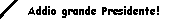 Aut Roma Aut Nihil!
Aut Roma Aut Nihil!
-
10-11-2009, 16.22.14 #11Guest

Assolutamente non sapevo che nel titolo non si potesse scrivere problema......quindi non sapevo di essere in torto.
Non sapevo nemmeno del ban automatico.
CVD
Saluti amolabirra
-
25-01-2010, 15.22.30 #12Guest

Scusatemi se, dopo tanto tempo, torno sull'argomento..
Ieri smanettando nel viewtopic_body.html ho impostato i valori in pixel a 400
Finalmente sono riuscito
 a far riscalare le immagini allegate e le barre di scorrimento sono scomparse
a far riscalare le immagini allegate e le barre di scorrimento sono scomparse
C'è un però: le immagini che mi riscala sono solo quelle 640x480, mentre nelle immagini 480x640 le barre di scorrimento compaiono ancora..
Per darvi un idea:
Corretto: http://amolabirra.altervista.org/viewtopic.php?f=9&t=49
Errato: http://amolabirra.altervista.org/vie....php?f=10&t=51
Qualcuno sa dirmi qual'è il parametro da modificare per riscalare le foto anche "in lunghezza"
Grazie ancora
-
25-01-2010, 16.40.54 #13

Non è che ami troppo la birra?

Comunque rivedi il codice perchè a me funziona egregiamente....
c'è forse un'anomalia da risolvere se hai board 3.0.6. con quickreply attivato e stile derivante dal prosilver, ma si aggiusta pure quello.Io ne ho... visti forum che voi umani non potreste immaginarvi... PhpBB3 in panne al largo dei database MySQL di Orione... E ho visto i TAG [B] balenare nel buio vicino al postreply di Tannhäuser.... E tutti quei... momenti andranno perduti nel tempo... Come... lacrime... nella pioggia... È tempo... di backuppare....
-
25-01-2010, 19.14.45 #14Guest

In che senso scusa


grazie sei sempre tu a rispondere
comunque ora ho eliminato il vecchio (con i pixel a 400) e incollato il tuo con i pixel a 600 e le foto appaiono nella loro grandezza naturale ma con la barra, prima le riscalava e la barra non c'era (solo quelle 640x480) se riclicchi sui link vedi la differenza
in effetti io sono un bel fagiano però se con dei valori riscala e con degli altri no.......
grazie ancora
P.s. guardando il tuo splendido Brain forum ho notato (ad esempio nel topic su Picture Collage Maker ma anche altri) che le immagini sono da url e non sono allegati. Anche a me le immagini da url le riscala egregiamente senza barre di scorrimento, il problema sono le img. allegateUltima modifica di amolabirra : 25-01-2010 alle ore 19.47.25
-
25-01-2010, 21.34.44 #15

scusa il titolo era abbastanza esplicito ho frainteso il termine allegato
quindi il riferimento precedente alla birra mi si ritorce pesantemente contro!
Detto questo, dovrei abilitare gli allegati, perchè io li tengo rigorosamente disabilitati, ma se li tengo disabilitati forse ci sarà un motivo.Io ne ho... visti forum che voi umani non potreste immaginarvi... PhpBB3 in panne al largo dei database MySQL di Orione... E ho visto i TAG [B] balenare nel buio vicino al postreply di Tannhäuser.... E tutti quei... momenti andranno perduti nel tempo... Come... lacrime... nella pioggia... È tempo... di backuppare....
-
25-01-2010, 21.41.31 #16Guest
-
25-01-2010, 22.18.48 #17Guest

non so precisamente come si fa, ma dovresti eliminare o il frame o aumentare le dimensioni minime delle immagini nel post...
p.s. Dentro il panello di controllo nella sezione dedicata ai post o in quella generale ci dovrebbe essere qualcosa se non sbaglio...Ultima modifica di myselfv1 : 25-01-2010 alle ore 22.20.03
-
26-01-2010, 10.52.30 #18Guest

Buongiorno a tutti,
ho continuato a cercare qualcosa con la funzione cerca, ma pare che questo problema lo abbia solo io.
per Myselfv1: ho provato, ma tutti i parametri sono impostati a 0 (ovvero grandezza immagini in pixel illimitata) nel PCA
ora mi trovo in questa situazione: http://amolabirra.altervista.org/vie....php?f=10&t=72
la prima immagine 640x480 viene riscalata a 400x300 (e le barre di scorrimento spariscono)
la seconda invece 480x640 viene riscalata a 400x533 (e la barra di scorrimento c'è)
il problema è che guardando sia nel PCA che nel file viewtopic_body.html nessun parametro per riscalare è impostato ne a 400x300 ne a 400x533 quindi proprio non capisco dove andare a "metter mano" per risolvere il problema.
resto speranzosamente in attesa di qualche consiglio.
grazie ancora a tutti quelli che hanno preso a cuore il mio problema
-
26-01-2010, 12.39.55 #19

Studio la cosa se mi riesci a motivare l'uso degli allegati per postare delle immagini, quando linkandole direttamente non avresti nessun problema.
Io ne ho... visti forum che voi umani non potreste immaginarvi... PhpBB3 in panne al largo dei database MySQL di Orione... E ho visto i TAG [B] balenare nel buio vicino al postreply di Tannhäuser.... E tutti quei... momenti andranno perduti nel tempo... Come... lacrime... nella pioggia... È tempo... di backuppare....
-
26-01-2010, 13.11.45 #20Guest

1)caricarle direttamente sul forum invece di andarle a caricare prima su imageshack o photobucket e poi linkarle nel post.
2importante!)nelle proprietà dell' immagine (se allegata) esce scritto amolabirra.altervista.org.......(così le riconduce al mio sito) e non imageshack (che non riconduce a me)
3)si possono inserire commenti alle foto ( a parer mio è molto più carino)
4)altervista ti da 200mb iniziali anche per questo scopo (nel mio caso un database di img)
comunque io ti ringrazio anche se non vorrai "studiare la cosa"
amolabirraUltima modifica di amolabirra : 26-01-2010 alle ore 13.28.25
-
26-01-2010, 15.03.27 #21

esistono plugin che ti caricano direttamente l'immagine, senza fare nulla se non indicare la posizione dell'immagine e senza mai uscire dal postreply del tuo forum.
Poi se vuoi che ti elenchi i non svantaggi del link diretto non finiamo più
Comunque mi pare che quello degli allegati sia un argomento molto dibattuto sin dalle prime versioni: io sinceramente non mi sono mai addentrato nell'argomento, non utilizzando per nulla tale feature, e se giri un poco di forum nella rete, troverai parecchi che addebitano la colpa ad altervista (questo per la verità a prescindere dalla problematica).
E io allora sono passato proprio ad altervista
Ultima modifica di silvermaledetto : 26-01-2010 alle ore 15.12.13
Io ne ho... visti forum che voi umani non potreste immaginarvi... PhpBB3 in panne al largo dei database MySQL di Orione... E ho visto i TAG [B] balenare nel buio vicino al postreply di Tannhäuser.... E tutti quei... momenti andranno perduti nel tempo... Come... lacrime... nella pioggia... È tempo... di backuppare....

 LinkBack URL
LinkBack URL About LinkBacks
About LinkBacks


