Salve a tutti,
nel mio spazio su altervista ho istallato Joomla, poi ho acquistato la funzionalità mod_rewrite per far funzionare il file htaccess che viene fornito insieme a Joomla 1.0.12... Ma senza successo!
Ho letto di tutto su questo forum (e anche su quello di joomla.it, nella sezione dedicata ad Altervista) e ho fatto mille modifiche... E ancora non funziona!
Ora io non so se il problema risiede nel fatto che ho istallato Joomla in una sottodirectory tipo http://miodominio.altervista.org/miasubdir/ ..anche perchè i problemi riscontrati sono ovviamente diversi (errore 500 o "index mancante") a seconda delle modifiche fatte all'htaccess.
Io mi accontenterei di far funzionare il SEF originale di Joomla, senza nessun componente aggiuntivo modificato (anche per manetenere la compatibilità con i futuri upgrade).
Nessuno sa dirmi se c'è un modo semplice e pulito come ad esempio la sola modifica del file htaccess per far funzionare il SEF integrato di Joomla?
Grazie in anticipo a chiunque avrà la pazienza di rispondermi
Visualizzazione risultati 1 fino 13 di 13
Discussione: Joomla SEF e htaccess
-
17-05-2007, 10.56.34 #1Guest
 Joomla SEF e htaccess
Joomla SEF e htaccess
-
17-05-2007, 11.02.56 #2

Scrivi il codice del file .htaccess.
Mattia vi manda a FunCool - Matriz - Directory Gogol - Sfondo rosso per la Birmania
«Tu mi dai fastidio perché ti credi tanto un Dio!» «Bè, dovrò pur prendere un modello a cui ispirarmi, no?» Woody Allen
-
17-05-2007, 11.13.08 #3Guest

Attualmente e' il file htaccess originale di Joomla 1.0.12... ma giustamente non ti dovrei costringere a conoscerlo a memoria

Eccolo qui:
Codice:## # @version $Id: htaccess.txt 5973 2006-12-11 01:26:33Z robs $ # @package Joomla # @copyright Copyright (C) 2005 Open Source Matters. All rights reserved. # @license http://www.gnu.org/copyleft/gpl.html GNU/GPL # Joomla! is Free Software ## ##################################################### # READ THIS COMPLETELY IF YOU CHOOSE TO USE THIS FILE # # The line just below this section: 'Options +FollowSymLinks' may cause problems # with some server configurations. It is required for use of mod_rewrite, but may already # be set by your server administrator in a way that dissallows changing it in # your .htaccess file. If using it causes your server to error out, comment it out (add # to # beginning of line), reload your site in your browser and test your sef url's. If they work, # it has been set by your server administrator and you do not need it set here. # # Only use one of the two SEF sections that follow. Lines that can be uncommented # (and thus used) have only one #. Lines with two #'s should not be uncommented # In the section that you don't use, all lines should start with # # # For Standard SEF, use the standard SEF section. You can comment out # all of the RewriteCond lines and reduce your server's load if you # don't have directories in your root named 'component' or 'content' # # If you are using a 3rd Party SEF or the Core SEF solution # uncomment all of the lines in the '3rd Party or Core SEF' section # ##################################################### ##### SOLVING PROBLEMS WITH COMPONENT URL's that don't work ##### # SPECIAL NOTE FOR SMF USERS WHEN SMF IS INTEGRATED AND BRIDGED # OR ANY SITUATION WHERE A COMPONENT's URL's AREN't WORKING # # In both the 'Standard SEF', and '3rd Party or Core SEF' sections the line: # RewriteCond %{REQUEST_URI} ^(/component/option,com) [NC,OR] ##optional - see notes## # May need to be uncommented. If you are running your Joomla!/Mambo from # a subdirectory the name of the subdirectory will need to be inserted into this # line. For example, if your Joomla!/Mambo is in a subdirectory called '/test/', # change this: # RewriteCond %{REQUEST_URI} ^(/component/option,com) [NC,OR] ##optional - see notes## # to this: # RewriteCond %{REQUEST_URI} ^(/test/component/option,com) [NC,OR] ##optional - see notes## # ##################################################### ## Can be commented out if causes errors, see notes above. Options +FollowSymLinks # # mod_rewrite in use RewriteEngine On # Uncomment following line if your webserver's URL # is not directly related to physical file paths. # Update Your Joomla!/MamboDirectory (just / for root) # RewriteBase / ########## Begin - Joomla! core SEF Section ############# Use this section if using ONLY Joomla! core SEF ## ALL (RewriteCond) lines in this section are only required if you actually ## have directories named 'content' or 'component' on your server ## If you do not have directories with these names, comment them out. # RewriteCond %{REQUEST_FILENAME} !-f RewriteCond %{REQUEST_FILENAME} !-d #RewriteCond %{REQUEST_URI} ^(/component/option,com) [NC,OR] ##optional - see notes## RewriteCond %{REQUEST_URI} (/|\.htm|\.php|\.html|/[^.]*)$ [NC] RewriteRule ^(content/|component/) index.php # ########## End - Joomla! core SEF Section ########## Begin - 3rd Party SEF Section ############# Use this section if you are using a 3rd party (Non Joomla! core) SEF extension - e.g. OpenSEF, 404_SEF, 404SEFx, SEF Advance, etc # #RewriteCond %{REQUEST_URI} ^(/component/option,com) [NC,OR] ##optional - see notes## #RewriteCond %{REQUEST_URI} (/|\.htm|\.php|\.html|/[^.]*)$ [NC] #RewriteCond %{REQUEST_FILENAME} !-f #RewriteCond %{REQUEST_FILENAME} !-d #RewriteRule (.*) index.php # ########## End - 3rd Party SEF Section ########## Begin - Rewrite rules to block out some common exploits ## If you experience problems on your site block out the operations listed below ## This attempts to block the most common type of exploit `attempts` to Joomla! # # Block out any script trying to set a mosConfig value through the URL RewriteCond %{QUERY_STRING} mosConfig_[a-zA-Z_]{1,21}(=|\%3D) [OR] # Block out any script trying to base64_encode crap to send via URL RewriteCond %{QUERY_STRING} base64_encode.*\(.*\) [OR] # Block out any script that includes a <script> tag in URL RewriteCond %{QUERY_STRING} (\<|%3C).*script.*(\>|%3E) [NC,OR] # Block out any script trying to set a PHP GLOBALS variable via URL RewriteCond %{QUERY_STRING} GLOBALS(=|\[|\%[0-9A-Z]{0,2}) [OR] # Block out any script trying to modify a _REQUEST variable via URL RewriteCond %{QUERY_STRING} _REQUEST(=|\[|\%[0-9A-Z]{0,2}) # Send all blocked request to homepage with 403 Forbidden error! RewriteRule ^(.*)$ index.php [F,L] # ########## End - Rewrite rules to block out some common exploits
-
17-05-2007, 11.22.42 #4

Prova a modificare questa riga:
In questo modo:Codice:# RewriteBase /
Codice:RewriteBase /
Mattia vi manda a FunCool - Matriz - Directory Gogol - Sfondo rosso per la Birmania
«Tu mi dai fastidio perché ti credi tanto un Dio!» «Bè, dovrò pur prendere un modello a cui ispirarmi, no?» Woody Allen
-
17-05-2007, 11.31.14 #5Guest

Niente da fare...
Ho provato queste modifiche:
restitusice un errore 500 generico.Codice:RewriteBase /
eCodice:RewriteBase /miasubdir
restituiscono sempre l'errore 500, ma segnalando un .htaccess errato che riscrive in htaccess.txtCodice:RewriteBase /miasubdir/

-
17-05-2007, 11.39.58 #6

Prova poi a modificare questa riga:
In questo modo:Codice:Options +FollowSymLinks
Codice:# Options +FollowSymLinks
Mattia vi manda a FunCool - Matriz - Directory Gogol - Sfondo rosso per la Birmania
«Tu mi dai fastidio perché ti credi tanto un Dio!» «Bè, dovrò pur prendere un modello a cui ispirarmi, no?» Woody Allen
-
17-05-2007, 11.59.02 #7Guest

ti consiglio di leggere questo wiki
http://joomlavista.altervista.org/openwiki/23.html (seo di joomla con htaccess modificato da moi)
http://joomlavista.altervista.org/openwiki/24.html (Artiosef modificato da me)
imposta nell'htaccess modificato pe Altervista
RewriteBase /tuasubdir
-
17-05-2007, 12.03.22 #8Guest

Ho provato a commentare quell'opzione come mi hai detto:
Non ho capito bene se dovevo commentare, mantenendo anche la modifica precedente di RewriteBase, ma insomma... le ho provate entrambe.Codice:# Options +FollowSymLinks
Ora l'errore è in ogni caso: "file index mancante".
E il file htaccess non viene riscritto...
Sono tutte modifiche che avevo già provato, ma va benissimo ritentarle una ad una ordinatamente
Intanto grazie per l'aiuto... Come proseguiamo?
-
17-05-2007, 12.12.01 #9Guest

x il seo di joomla incollaquesto
Codice PHP:##
# @version $Id: htaccess.txt 1570 2005-12-29 05:53:33Z eddieajau $
# @package Joomla
# @copyright Copyright (C) 2005 Open Source Matters. All rights reserved.
# @license http://www.gnu.org/copyleft/gpl.html GNU/GPL
# Joomla! is Free Software
# Versione modificata per il mod_rewrite di altervista by swedenfox http://swedenfox.altervista.org
##
#
# mod_rewrite in use
#
RewriteEngine On
##
## NOTE!
## When using multiple Joomla sites or other web applications in sub-folders,
## you must explicitly turn the RewriteEngine off or use the settings
## recommended for the application
##
# Uncomment following line if your webserver's URL
# is not directly related to physical file paths.
# Update YourJoomlaDirectory (just / for root)
RewriteBase /miasub
#
# Rules
#
RewriteCond %{REQUEST_FILENAME} !\.(jpg|jpeg|gif|png|css|js|pl|txt)$
RewriteCond %{REQUEST_FILENAME} !-f
RewriteCond %{REQUEST_FILENAME} !-d
RewriteRule ^(.*) index.php
########## Begin - Rewrite rules to block out some common exploits
## If you experience problems on your site block out the operations listed below
## This attempts to block the most common type of exploit `attempts` to Joomla!
#
# Block out any script trying to set a mosConfig value through the URL
RewriteCond %{QUERY_STRING} mosConfig_[a-zA-Z_]{1,21}(=|\%3D) [OR]
# Block out any script trying to base64_encode crap to send via URL
RewriteCond %{QUERY_STRING} base64_encode.*\(.*\) [OR]
# Block out any script that includes a <script> tag in URL
RewriteCond %{QUERY_STRING} (\<|%3C).*script.*(\>|%3E) [NC,OR]
# Block out any script trying to set a PHP GLOBALS variable via URL
RewriteCond %{QUERY_STRING} GLOBALS(=|\[|\%[0-9A-Z]{0,2}) [OR]
# Block out any script trying to modify a _REQUEST variable via URL
RewriteCond %{QUERY_STRING} _REQUEST(=|\[|\%[0-9A-Z]{0,2})
# Send all blocked request to homepage with 403 Forbidden error!
RewriteRule ^(.*)$ index.php [F,L]
#
########## End - Rewrite rules to block out some common exploits
-
17-05-2007, 13.34.13 #10Guest
 Risolto
Risolto
Ok, funziona!!!

Grazie Swedenfox.
In realtà mi ero girato in lungo e in largo anche il tuo sito, ma evidentemente non ero riuscito a fare le modifiche giuste... E' difficile andando così alla cieca! Per ora arrivo al massimo a capire che le righe con "#" sono commentate E' ora che inizio a studiare come fuzionano sti file .htaccess
E' ora che inizio a studiare come fuzionano sti file .htaccess 
Grazie anche a funcool per la disponibilità.

-
22-09-2007, 11.18.57 #11Ospite Guest

ho un problema analogo a quello citato... l'unica cosa che non mi è chiara e se l'htaccess da riscrivere è quello nella directory principale o quello nella sub dove è installato joomla...
grazie!
-
22-09-2007, 11.53.46 #12

credo che debba stare nella directory principale: infatti nel post #9 si indica la subdirectory in cui è installato il cms...
- --> Progetto Wallpaper: centinaia di sfondi free (simpsons, dragonball, animali, sport, arte...)
- --> Versioni latine e storia romana: COMING SOON!
- --> Sono disponibile per scambio banner 88*31, no siti in costruzione

 --
-- 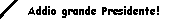 Aut Roma Aut Nihil!
Aut Roma Aut Nihil!
-
24-09-2007, 00.18.19 #13Ospite Guest

boh... ho proceduto a tentativi... adesso è modificato in entrambe e funzia...
però penso che toglierò il SEO perché da quando l'ho messo esaurisco le queries veramente in fretta...

 LinkBack URL
LinkBack URL About LinkBacks
About LinkBacks
