-
Restricted access
Vi chiedo scusa , forse avete gia discusso in merito a questo messaggio di errore (Restricted access) , ho copiato i file di joomla nello spazio di altervista e quando clicco su "visualizza il tuo sito" mi aspettavo partisse l'installazione di Joomla ma invece leggo questo messaggio di errore.
Poteete aiutarmi?
Gianni
-
Salve,
può mostrare il contenuto dell'.htaccess presente mella root?
Cordiali saluti.
-
ecco il contenuto:
##
# @package Joomla
# @copyright Copyright (C) 2005 - 2020 Open Source Matters. All rights reserved.
# @license GNU General Public License version 2 or later; see LICENSE.txt
##
##
# READ THIS COMPLETELY IF YOU CHOOSE TO USE THIS FILE!
#
# The line 'Options +FollowSymLinks' may cause problems with some server configurations.
# It is required for the use of Apache mod_rewrite, but it may have already been set by
# your server administrator in a way that disallows changing it in this .htaccess file.
# If using it causes your site to produce an error, comment it out (add # to the
# beginning of the line), reload your site in your browser and test your sef urls. If
# they work, then it has been set by your server administrator and you do not need to
# set it here.
##
## No directory listings
<IfModule mod_autoindex.c>
# IndexIgnore *
</IfModule>
## Suppress mime type detection in browsers for unknown types
<IfModule mod_headers.c>
Header always set X-Content-Type-Options "nosniff"
</IfModule>
## Can be commented out if causes errors, see notes above.
#Options +FollowSymlinks
#Options -Indexes
## Disable inline JavaScript when directly opening SVG files or embedding them with the object-tag
<FilesMatch "\.svg$">
<IfModule mod_headers.c>
Header always set Content-Security-Policy "script-src 'none'"
</IfModule>
</FilesMatch>
## Mod_rewrite in use.
RewriteEngine On
## Begin - Rewrite rules to block out some common exploits.
# If you experience problems on your site then comment out the operations listed
# below by adding a # to the beginning of the line.
# This attempts to block the most common type of exploit `attempts` on Joomla!
#
# Block any script trying to base64_encode data within the URL.
RewriteCond %{QUERY_STRING} base64_encode[^(]*\([^)]*\) [OR]
# Block any script that includes a <script> tag in URL.
RewriteCond %{QUERY_STRING} (<|%3C)([^s]*s)+cript.*(>|%3E) [NC,OR]
# Block any script trying to set a PHP GLOBALS variable via URL.
RewriteCond %{QUERY_STRING} GLOBALS(=|\[|\%[0-9A-Z]{0,2}) [OR]
# Block any script trying to modify a _REQUEST variable via URL.
RewriteCond %{QUERY_STRING} _REQUEST(=|\[|\%[0-9A-Z]{0,2})
# Return 403 Forbidden header and show the content of the root home page
RewriteRule .* index.php [F]
#
## End - Rewrite rules to block out some common exploits.
## Begin - Custom redirects
#
# If you need to redirect some pages, or set a canonical non-www to
# www redirect (or vice versa), place that code here. Ensure those
# redirects use the correct RewriteRule syntax and the [R=301,L] flags.
#
## End - Custom redirects
##
# Uncomment the following line if your webserver's URL
# is not directly related to physical file paths.
# Update Your Joomla! Directory (just / for root).
##
RewriteBase /
## Begin - Joomla! core SEF Section.
#
RewriteRule .* - [E=HTTP_AUTHORIZATION:%{HTTP:Authorization}]
#
# If the requested path and file is not /index.php and the request
# has not already been internally rewritten to the index.php script
RewriteCond %{REQUEST_URI} !^/index\.php
# and the requested path and file doesn't directly match a physical file
RewriteCond %{REQUEST_FILENAME} !-f
# and the requested path and file doesn't directly match a physical folder
RewriteCond %{REQUEST_FILENAME} !-d
# internally rewrite the request to the index.php script
RewriteRule .* index.php [L]
#
## End - Joomla! core SEF Section.
# # av:php5-engine
AddHandler av-php73 .php
# av:PHP-upload
php_value upload_max_filesize 20M
php_value post_max_size 20M
php_value max_input_time 300
# PHP-upload
-
ho visto in questo link (http://it.help.altervista.org/w/Conf...ta_(.htaccess))
che dovrei avere:
Ecco un esempio d'uso che illustra anche un comune errore di scrittura delle regole:
RewriteEngine On
RewriteRule (.*)\.htm$ $1.php
Questa sintassi è corretta ma imprecisa e quindi anziché produrre una riscrittura dei file .htm in .php genera un errore 404. La versione corretta (per un file .htaccess collocato alla radice del proprio spazio, quindi su /) è la seguente:
RewriteEngine On
RewriteBase /
RewriteRule (.*)\.htm$ $1.php
mentre nel mio .htaccess trovo:
RewriteBase /
## Begin - Joomla! core SEF Section.
#
RewriteRule .* - [E=HTTP_AUTHORIZATION:%{HTTP:Authorization}]
#
forse devo sostituire i RewriteRule ?
-
No, non penso sia quello il problema. L'.hataccess sebra essere a posto.
Comunque nell'index.php e nelle altre pagine di Joomla, a inizio di ciascuna, dovrebbe esserci del codice come questo o qualcosa di smile:
Codice PHP:
<?php defined('_JEXEC') or die('Restricted Access'); ?>
Serve per prevenire accessi diretti a chiunque.
Si potrebbe fare una prova, commentandolo nell'index qulla riga di codice e aggiungendo:
Codice PHP:
<?php define('_JEXEC', 1); ?>
quindi liberare la cache del browser e poi ricarcare l'index col browser.
In ogni caso, rimuovere parte delle misure di sicurezza non è una soluzione da adottare, può andar bene solo per prove a breve termine.
Durante l'installazione di joomla, ha apportato modifiche alla pre-configurazione?
Cordiali saluti.
-
grazie per l'aiuto
ho aggiunto il rigo 11 come mi dicevi
9 // no direct access
10 defined('_JEXEC') or die('Restricted access');
11 define('_JEXEC', 1); ?>
poi ho pensato che intendessi la sostituzione per cui ho lasciato solo il rigo 11
peò ho questo messaggio di errore:
// include config include_once (dirname (__ FILE __). '/ config.php'); // ottieni warp $ warp = Warp :: getInstance (); // carica il file template principale, che si trova in /layouts/template.php echo $ warp ['template'] -> render ('template');
stavo pensando di cancellare tutto e con filezilla riprovare da capo...avevo seguito un tutorial ....ci riprovo......sembrava tutto semplice
Grazie
Gianni
ma il messaggi odi errore non cambia "Restricted access"